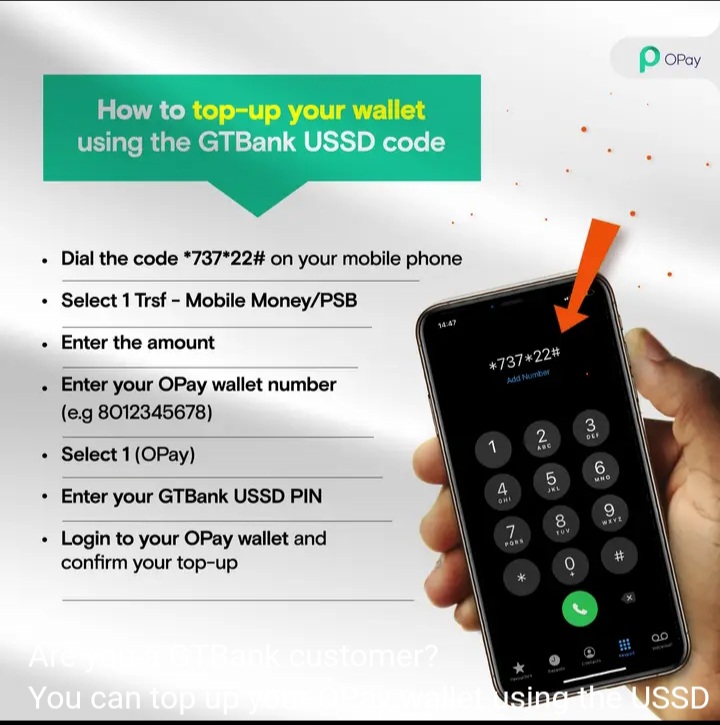In this tutorial today, I will be teaching you how to transfer money from your Gtbank bank account to your Opay wallet/account.
To transfer money from GTBank to Opay via code, you can use the following steps:
- Dial *737*22# on your phone.
- Select “Mobile Money”.
- Enter the amount you want to transfer.
- Enter your Opay account number “for example 9055552222”.
- Select “1 Opay”.
- Enter your GTBank USSD Pin.
- Enter your Opay account to confirm deposit.
- Confirm the transaction.
Your transfer will be completed and the money will be reflected in your GTBank account within minutes.
Note: There is a fee for transferring money from OPay to GTBank. The fee is calculated based on the amount you are transferring.
Here is an example of how to use the code:
*737*22#
Mobile Money
1000
Press 1 Opay
7044567890
1234
Confirm
Once you have confirmed the transaction, you will receive a message from OPay confirming that the transfer has been successfully received. And your Gtbank account will be debited.